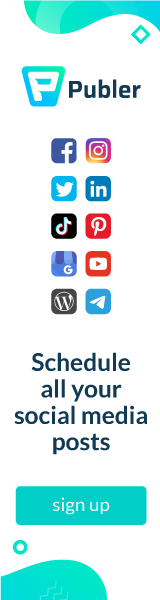Founder, Marketer, Solopreneur.
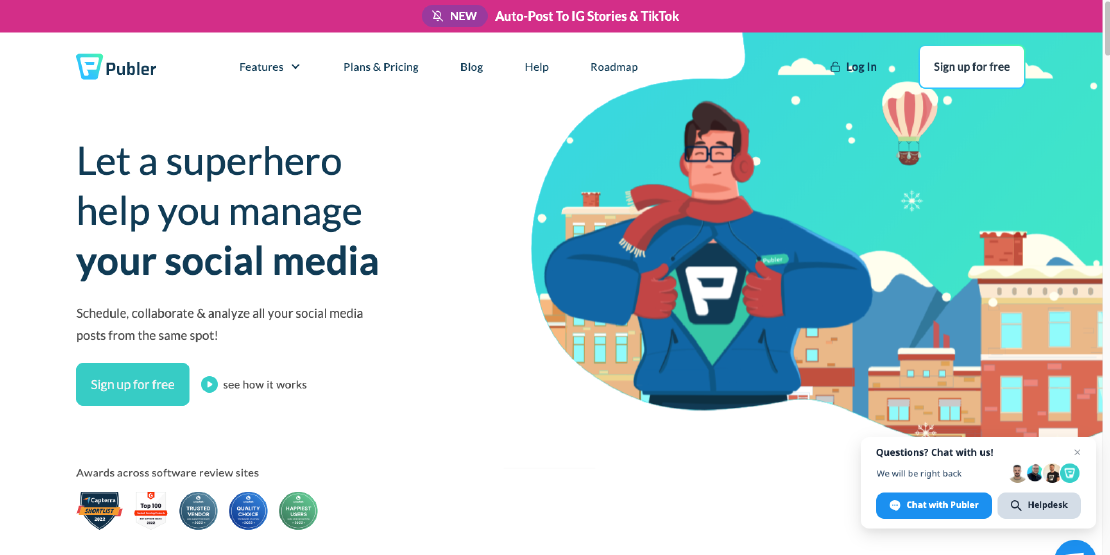
Publer Review 2023
A Comprehensive Publer Review: Features, Pricing & Alternatives in 2023
Are you tired of juggling multiple social media accounts and struggling to keep up with your posting schedule? Enter Publer, a powerful social media management tool designed to make your life easier while maximizing your online presence. In this comprehensive full review, we will dive into the features, pricing, and alternatives of Publer, exploring the benefits it offers to brands, businesses, and social media managers.
With Publer you can write a single post and simultaneously post it to all your social media accounts.
What I particularly like is the comment capabilities that allow you to post comments on your own posts either as you post them, or with a delay. We know that some social media platforms limit the reach of posts that include links. With the comment feature you can include any links in the comments to avoid the reach limitations enforced by the platform owners as they try to reward social account content that keeps people on their platform.
You can also use Publer to queue up large twitter threads which are all the rage at the moment.
I’m a massive Publer fan and was lucky enough to pick up a great deal through Appsumo and to be honest I didn’t touch it for quite a few months. Which I’m now kicking myself for as it saves me so much time with my own social posts and has all the features I need to manage and automate posting for some clients too.
Let’s discover how the Publer scheduling tool can transform your social media management experience, its truly the easiest way to dominate your socials .
Short Summary
Publer is a comprehensive social media post management tool with advanced features and flexible pricing plans.
Publer provides powerful tools to streamline the scheduling of social media posts , including bulk uploads, hashtag suggestions, analytics & auto-scheduling.
This social media management software offers an easy setup process and wide range of integrations for efficient collaboration across different platforms allowing you to connect multiple social media profiles.
Understanding Publer: A Social Media Management Tool
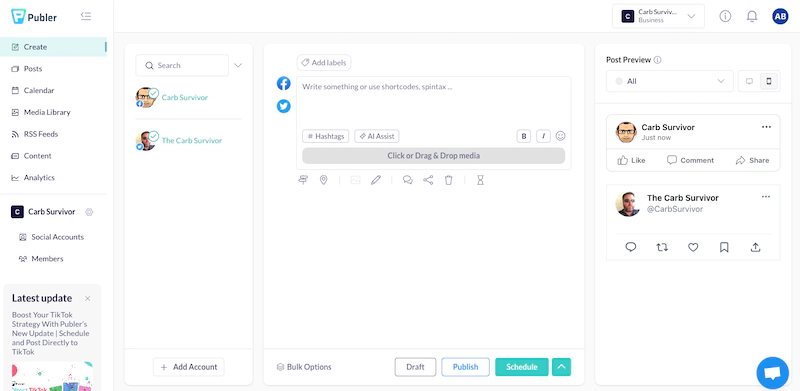
Publer is an all-in-one social media management tool that streamlines the process of creating, scheduling, and analyzing social media posts across multiple platforms. Offering a user-friendly interface and a wide range of advanced features, Publer is ideal for both beginners and seasoned social media managers.
With flexible pricing plans, including a free version, Publer can cater to various budgets and requirements.
Key Features of Publer
Publer offers cutting-edge features to help you fine-tune your social media strategy. Bulk uploads allow you to schedule multiple photos and videos for different social media profiles, saving you valuable time. Hashtag suggestions and social media analytics provide insights to optimize your posts for maximum engagement and reach. Auto-scheduling ensures your content is posted at optimal times, while the post preview feature allows you to see how your posts will appear on the selected platform.
Another notable feature is Publer’s Workspace, a convenient way to manage social accounts for various brands, businesses, or clients across multiple channels. This ensures that content is not mixed and allows for additional team members to join the workspace. Publer’s automated publishing feature allows you to pre-schedule your posts, while the customized scheduling option offers flexibility and control over when your content is shared.
Integrations and Compatibility
Publer seamlessly integrates with major social media platforms, including Facebook, Instagram, TikTok, Twitter, LinkedIn, Pinterest, Google My Business, YouTube, and WordPress. This wide range of compatibility ensures you can manage all your social accounts from one convenient platform.
Additionally, Publer offers integration with link shortening services such as Bitly, Rebrandly, Switchy, JotUrl, RocketLink, and PixelMe. This feature allows you to shorten links and add UTM parameters, making your posts look more professional and appealing.
Setting Up and Using Publer

Connecting your social accounts to Publer couldn’t be easier. It’s a breeze! Simply navigate to Social Accounts, select the desired account, and set up your posting schedule. From there, you can begin composing and scheduling your posts with ease.
Publer offers various integrations and compatibility options, allowing you to manage your social media presence across different platforms.
Connecting Social Accounts
Publer offers four scheduling options to cater to your needs: manual, auto-schedule, recycle, and recurring. With manual scheduling, you can set specific dates and times for your posts. Auto-schedule automatically finds the nearest available time slot based on your settings, ensuring your content is posted at the right time. Recycle mode allows you to reuse evergreen content, while recurring scheduling is perfect for social media posts that need to be shared on a regular basis.
Setting up a posting schedule for a specific social account is simple. Navigate to the “Accounts” tab, select the account, and click on “Posting Schedule.” From there, create time slots for each day to optimize your posting strategy. With Publer’s auto-scheduling feature, you can automate content posting across multiple platforms using pre-defined time slots and tags for categorization.
Composing and Scheduling Posts
Publer’s post preview feature allows you to see how your post will look on selected social media accounts on both desktop and mobile devices. This ensures your content appears as intended, providing a seamless experience for your audience.
Analyzing Your Social Media Performance with Publer

Publer’s analytics report allows you to measure your social media performance and view insights for individual posts. By changing the view to reflect specific time periods or social accounts, you can gather valuable data to inform your social media strategy.
Customizable Reports
Publer Analytical. Reports enable you to view past insights based on a custom range, allowing you to track your social media performance over time. You can also export these reports to share with your marketing team, making it easier to collaborate and make data-driven decisions.
With filter options, you can create highly tailored audience segments to better understand your target audience.
Identifying Top-Performing Content
Publer Analytics and Account Insights help you identify top-performing content by providing an overview of posts with more clicks, views, shares, and engagement.
By monitoring your content’s performance, you can make informed decisions about which posts resonate with your audience and adjust your strategy accordingly.
Publer Pricing Plans and Value for Money
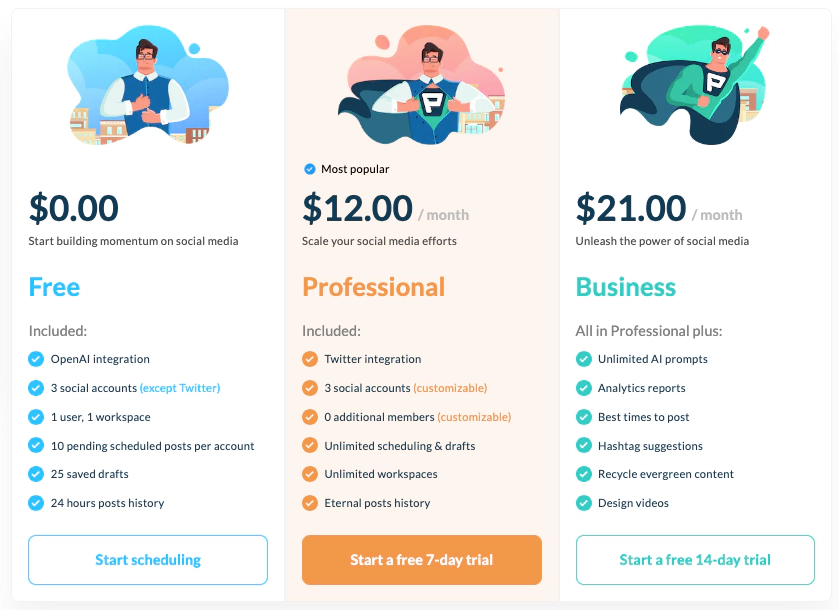
Publer offers three pricing plans to suit various needs and budgets: free, Professional, and Business.
The free plan allows you to connect up to 3 social media accounts and schedule up to 10 social media posts per account, making it an excellent option for those just starting out with social media management and have a desire to schedule content on multiple social media platforms with just a few clicks.
Free Plan
Publer’s free plan includes features such as auto-schedule, post preview, link in bio, and link shortening. Although limited to 3 social media accounts and 10 scheduled posts per account, it offers a great starting point for those new to social media scheduling tools or with a limited budget.
Since the introduction of a $42k commercial API access fee by twitter, twitter connectivity is only available on paid plans.
Professional and Business Plans
The Professional and Business plans provide additional features compared to the free plan, including unlimited social media accounts, unlimited posts, and team collaboration. The Professional plan is priced at $76/month, while the Business plan is set at $152/month.
Both plans offer a free trial period, giving users the opportunity to try out the tool and assess all the scheduling content features. Without having to commit to a paid subscription, this is a great method for potential customers to decide if the tool suits their needs.
Publer Customer Support and Resources

Publer prides itself on offering responsive customer support through chat, email, Facebook Messenger, and Twitter. Their support team is always ready to assist with any questions or concerns you may have via multiple social accounts.
In addition to their exceptional support, Publer provides comprehensive help documentation, including a knowledge base and frequently asked questions section, making it easy to find answers and learn more about the platform and the compelling and transparent roadmap.
Comparing Publer to Competitors: Hootsuite, Buffer, and SocialBee
Publer faces competition from other social media management tools like Hootsuite, Buffer, and SocialBee. Each tool offers unique features and pricing structures, making it essential to evaluate your specific needs and preferences when choosing the right tool for your social media management.
It is important to consider the features and pricing of each tool to determine which one is best suited for your needs. Consider the type of content you plan to post, the frequency of posts, and the type of content you plan to post to multiple social media channels.
Strengths and Weaknesses
Publer stands out from its competitors due to its unlimited free plan, competitive pricing, and excellent customer service. Reviewers have reported that Publer is simpler to use, configure, and manage compared to Hootsuite and SocialBee. In terms of user interface, Publer is similar to Buffer, offering a clean and intuitive design with more features.
When comparing Publer to Hootsuite, it is important to note that Hootsuite offers a wider range of supported social networks, but starts at $29/month for 10 social media profiles, whereas Publer provides a free plan with 5 available accounts.
Ultimately, the choice between Publer and its competitors will depend on your specific needs, budget, and desired features.
Alternatives to Publer
If you’re looking for alternatives to Publer, there are several other social media management tools available, including Sprout Social, Sendible, and Agorapulse. These tools offer their own unique features and pricing structures, so it’s essential to assess your specific needs and preferences when selecting the right tool for your social media platform.
Sprout Social, Sendible, and Agorapulse all provide responsive customer support through chat, email, and phone, ensuring you have access to assistance when needed. While Publer is more cost-effective than some of its alternatives, it’s important to weigh the features and pricing of each tool to determine the best fit for your social media management needs.
Summary
In conclusion, Publer is a powerful and user-friendly social media scheduling tool that offers unique features and flexible pricing plans to meet the needs of various users. With its intuitive interface, advanced scheduling options, and comprehensive analytics, Publer can help you streamline your social media management and maximize your online presence.
Whether you’re a social media novice or an experienced manager, Publer can provide the tools and resources necessary to elevate your social media game. By comparing Publer to its competitors and considering the features and pricing that best suit your needs, you can make an informed decision about which social media management tool is right for you. So why wait? Give Publer a try, place it at the centre of your social media hub and transform your social media management experience today!
Frequently Asked Questions
What does publer do?
Publer provides businesses with a powerful platform to efficiently manage their presence on multiple social media networks. With Publer, businesses can create and schedule content, monitor analytics, and track conversations in one streamlined interface.
Is Publer free to use?
Yes, Publer is free to use. The free version of Publer provides access to advanced features such as Auto-Schedule, link shortening, post preview, and more.
Additionally, it allows you to connect and schedule posts for up to 3 Social Accounts from any of the supported social accounts.
Who owns Publer?
Publer is owned by Eldian Dervishi and Ervin Kalemi, both of whom founded the company in 2015 in Tirana, Tirane. They have since been driving the success of the social media marketing platform.
The platform has grown to become one of the most popular social media marketing tools in the region, with over 500,000 users and counting. It offers a range of features, including analytics, scheduling, and content creation tools, to help businesses.
Does Publer have a mobile app?
Yes, Publer does have a mobile app available. It provides users with the ability to manage their social media accounts and calendar in the palm of their hands.
Furthermore, Publer AI Assist is now available on mobile as well.
What is Publer social media?
Publer is a comprehensive social media management platform that helps businesses effectively manage and optimize their content across multiple channels. With Publer, you can easily schedule posts, collaborate, and analyze engagement across Facebook, Instagram, TikTok, Twitter, LinkedIn, Pinterest, Google My Business, YouTube, WordPress, and Telegram.
P.S. You can check Publer out here for free: