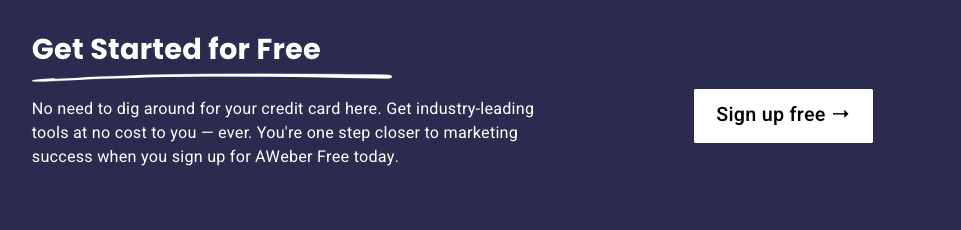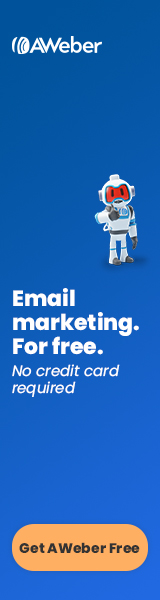Founder, Marketer, Solopreneur.
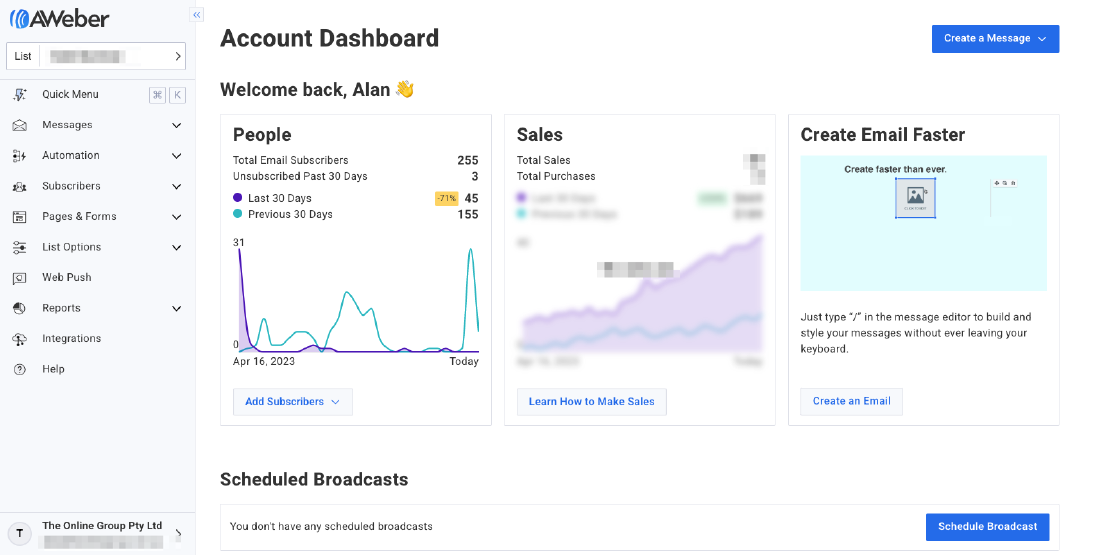
AWeber Review 2023 | The Ultimate Email Marketing Platform for Small Business
As a small business owner, finding the perfect email marketing platform can be a game-changer. After experimenting with multiple platforms, many years ago I discovered AWeber and I’ve been with them ever since.. Not only has AWeber revolutionized my email marketing efforts, but it has also helped my business grow exponentially.
In this article, I’ll dive deeper into why AWeber stands out as the ultimate email marketing platform for small businesses like ours and share some of my favorite features.
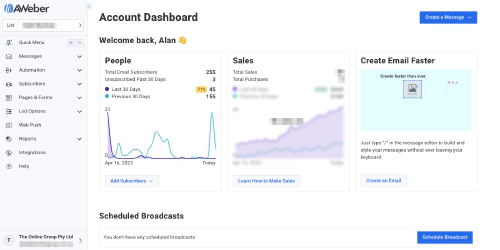
Why AWeber is the Perfect Choice for Small Businesses
Customizable and Easy-to-Use Interface
AWeber’s email and landing page interface is highly customizable, allowing me to tailor it to my business’s specific needs. Additionally, the platform’s clean and intuitive design makes it easy for users with varying levels of technical experience to navigate. This ease of use has saved me countless hours and has enabled me to focus on other aspects of my business.
Scalability and Flexibility
One significant advantage of AWeber is its scalability. As my business has grown, so has my need for more advanced features and a higher email sending capacity. AWeber offers a range of pricing plans that cater to businesses of all sizes, ensuring that I only pay for what I need.
Fantastic Customer Support
AWeber’s customer support team has been a crucial resource for me. Their prompt, knowledgeable, and friendly assistance has made all the difference in helping me make the most of the platform’s features. The availability of live chat and phone support has been especially valuable in resolving any issues quickly.
Comprehensive Knowledge Base and Learning Resources
AWeber provides an extensive knowledge base, complete with articles, video tutorials, and webinars that cover various aspects of email marketing. These resources have been invaluable in helping me learn best practices and maximize my success using the platform.
My Top AWeber Features for Small Business Success
Powerful Automation Tools
AWeber’s automation tools, such as the autoresponder and Campaigns feature, enable me to create personalized email sequences that automatically send based on specific triggers. This automation saves time and helps me consistently engage with my subscribers, driving higher conversion rates.
Subscriber Management and Segmentation
AWeber’s robust subscriber management tools allow me to organize and segment my email list based on various criteria. This level of organization and targeting has resulted in more relevant and engaging content, leading to increased open rates and click-through rates.
AWeber’s Landing Page Builder
AWeber’s built-in landing page builder has been a game-changer for my lead generation efforts. With its easy-to-use drag-and-drop editor and professional templates, I can create high-converting landing pages without any coding or design experience.
Integration with Other Tools and Platforms
AWeber’s seamless integration with various CRM, eCommerce, and social media platforms has streamlined my email marketing efforts. This compatibility allows me to automate tasks and manage my campaigns more efficiently.
Here are some common questions small business owners ask when considering an affordable email platform like Aweber:
Q: What is AWeber and how can it help my small business?
A: AWeber is an email marketing platform designed to help small businesses effectively reach their target audience, grow their email lists, and convert leads into customers. It offers a range of features, such as automation tools, email templates, landing page builders, and analytics, to streamline and optimize your email marketing efforts.
Q: How much does AWeber cost?
A: AWeber offers a variety of pricing plans to suit different business needs, starting with a Free plan that allows up to 500 subscribers and 3,000 emails per month. Paid plans start at $14.99 per month and scales up based on the number of subscribers and additional features needed. This drops to $12.50 per month if you pay annually. Prices increase as you hit large subscriber numbers like 2500, 5000, 10000 and so forth.
Q: Is AWeber easy to use for beginners?
A: Yes, AWeber is designed with user-friendliness in mind. Its clean, intuitive interface, drag-and-drop editors, and extensive knowledge base make it easy for users with varying levels of technical experience to create and manage email marketing campaigns.
Q: Can I create and send emails using my own branding?
A: Absolutely! AWeber allows you to customize email templates with your brand’s colors, fonts, and logo, ensuring a consistent look and feel across all your email communications.
Q: What is the autoresponder feature, and how does it work?
A: The autoresponder feature allows you to create a series of automated emails that are sent to subscribers based on specific triggers or time intervals. This helps you nurture relationships with your subscribers and keep them engaged with your content over time.
Q: How can I segment my email list in AWeber?
A: AWeber provides various segmentation options based on subscriber data, such as interests, location, or purchase history. This enables you to send targeted, relevant content to specific segments of your audience, resulting in higher open and click-through rates.
Q: Can I track the performance of my email campaigns?
A: Yes, AWeber offers in-depth analytics, allowing you to track various metrics, such as open rates, click-through rates, and subscriber growth. This data helps you evaluate the success of your campaigns and make data-driven decisions to improve your email marketing strategy.
Q: Does AWeber offer a landing page builder?
A: Yes, AWeber includes a built-in landing page builder, complete with drag-and-drop editing and a variety of professional templates. This tool allows you to create high-converting landing pages without any coding or design experience.
Q: Can I integrate AWeber with other tools and platforms I use for my business?
A: AWeber offers seamless integration with a wide range of CRM, eCommerce, and social media platforms, streamlining your email marketing efforts and automating tasks across multiple platforms. At the time of writing there are over 750 integrations available.
Q: Does AWeber offer customer support?
A: Yes, AWeber provides exceptional customer support through live chat, phone, and email, as well as a comprehensive knowledge base with articles, video tutorials, and webinars.
Q: Can I use AWeber to create and send surveys to my subscribers?
A: While AWeber doesn’t have a built-in survey feature, it does integrate with third-party survey tools, such as SurveyMonkey, enabling you to create and send surveys to your subscribers.
Q: Is my subscriber data secure with AWeber?
A: AWeber takes data security seriously and employs various measures, such as secure data centers, SSL encryption, and regular security audits, to protect your subscriber data.
Q: Can I import my existing email list into AWeber?
A: Yes, AWeber allows you to import your existing email list easily using a CSV or TXT file. You can also copy and paste your list or add subscribers manually if needed.
Q: How does AWeber help ensure my emails reach my subscribers’ inboxes?
A: AWeber has a strong focus on deliverability, with a team dedicated to monitoring and optimizing email delivery rates. They maintain relationships with major ISPs, follow industry best practices, and offer guidance on maintaining a clean email list and adhering to anti-spam regulations.
Q: Are there any limitations on the types of content I can send through AWeber?
A: AWeber has a strict anti-spam policy and prohibits the use of their platform for sending unsolicited emails or promoting illegal activities. They also provide guidelines on creating high-quality, valuable content to improve engagement and deliverability.
Q: Does AWeber offer split testing for email campaigns?
A: Yes, AWeber includes a split testing feature, allowing you to test different elements of your email campaigns, such as subject lines or content, and measure their performance to optimize future campaigns.
Q: Can I schedule my email campaigns in advance?
A: Yes, AWeber allows you to schedule your email campaigns to be sent at specific dates and times, giving you flexibility and control over your email marketing strategy.
Q: Can I use AWeber to send transactional emails, like order confirmations and password resets?
A: While AWeber is primarily designed for email marketing, it can also be used to send transactional emails through its API. However, you may need some technical knowledge or assistance to set up this functionality.
Q: Does AWeber offer any mobile apps or features for managing my email campaigns on the go?
A: AWeber offers a mobile app called AWeber Stats, available for iOS and Android devices. This app allows you to monitor the performance of your email campaigns and manage your subscribers while on the go.
Q: Can I try AWeber before committing to a paid plan?
A: Absolutely! AWeber offers a Free plan that allows up to 500 subscribers and 3,000 emails per month. This plan includes access to most features and gives you the opportunity to test the platform and determine if it’s the right fit for your business before upgrading to a paid plan.
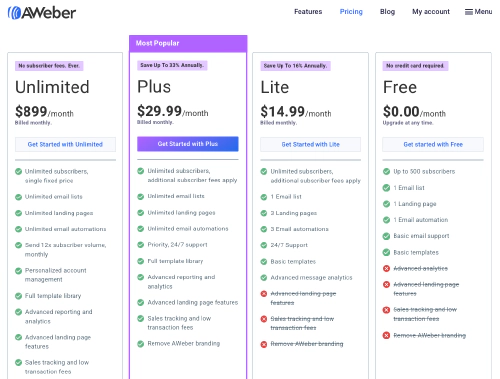
Q: Which Aweber plan should I choose?
A: Personally I went with the Plus plan because it gave me unlimited subscribers, emails and subscriber lists so I can use Aweber across all of my projects. If you anticipate less than 500 subscribers, you can stick with the free plan. If you only need one mailing list with more than 500 subscribers then the Lite plan will probably be OK to get started with.
Conclusion
AWeber’s ease of use, affordability, and comprehensive feature set make it the ultimate email marketing platform for small businesses. Its powerful automation tools, subscriber management, and integration capabilities have significantly contributed to my business’s growth. If you’re searching for an email marketing platform to help your small business thrive , I wholeheartedly recommend AWeber.
You can check it out here: